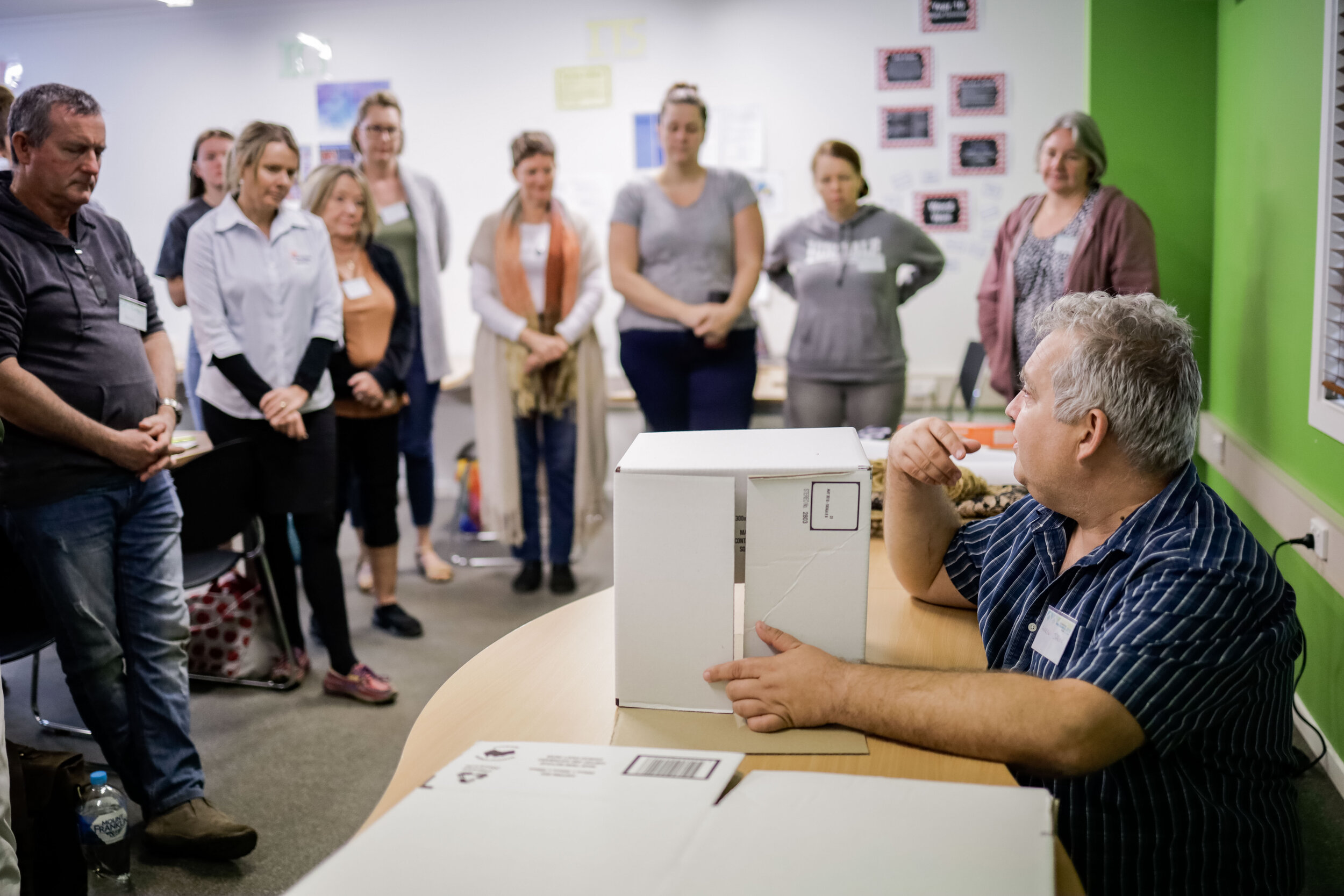Product Photography with your Smart Device Workshop - Warwick
We are sourcing expressions of interest and letters of support for a proposed QLD Small Business Month Workshop for the Southern Downs Community - Warwick
The product photography with your smart device workshop is designed to help small businesses & sole traders, who may not have easy access to professional photography services or equipment, to understand the principles of product photography; learn how to set up a working product studio with simple items found around the home; and how to use their smart devices/professional camera to create impactful photography for print or online marketing.
The course will cover aesthetics, styling, lighting, product vs lifestyle photography, basic processing on their smart devices and getting attendees to think differently about their images for sales/marketing.
We are looking to run this workshop on Wednesday 20 May, 9am-3pm in Warwick if support is granted from QLD Small Business. We would love your expression of interest and letter of recommendation for the event below.
Duration & Topics:
The workshop is six hours with an emphasis on practical workshop experience, with the layout of the day covered below:
9am-9.30am: The basics of product photography: the different forms of product photography – lifestyle or stock, the principles of lighting, angle of shot, displaying your product at its best; styling.
9.30am-10.30am: Working with a simple compact camera/phone camera including phone app worth considering to give more control over your camera phone (Pro Camera, Photoshop Fix, Be funky, etc)
10.30am-12.30pm: Replacing studio lights with alternative and cheap lighting sources. Building your own mini-studio, matching light temperatures, using reflectors and scrims and how to build your own using household items (We will bring them items of paper etc to make these)
12.30pm-1pm: LUNCH
1pm-2pm: Practical time – Setup a mini studio, take shots using apps shown and then we will go through some editing on the apps. Apps – Photoshop fix etc and Adobe editing programs on phone. Deep etching – how to put objects on a white or transport background.
2pm-3pm: Social media + Wrap up with questions – Using Instagram and Facebook (scheduling, content generation, hashtags), creating a personal brand.